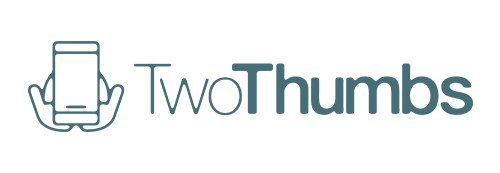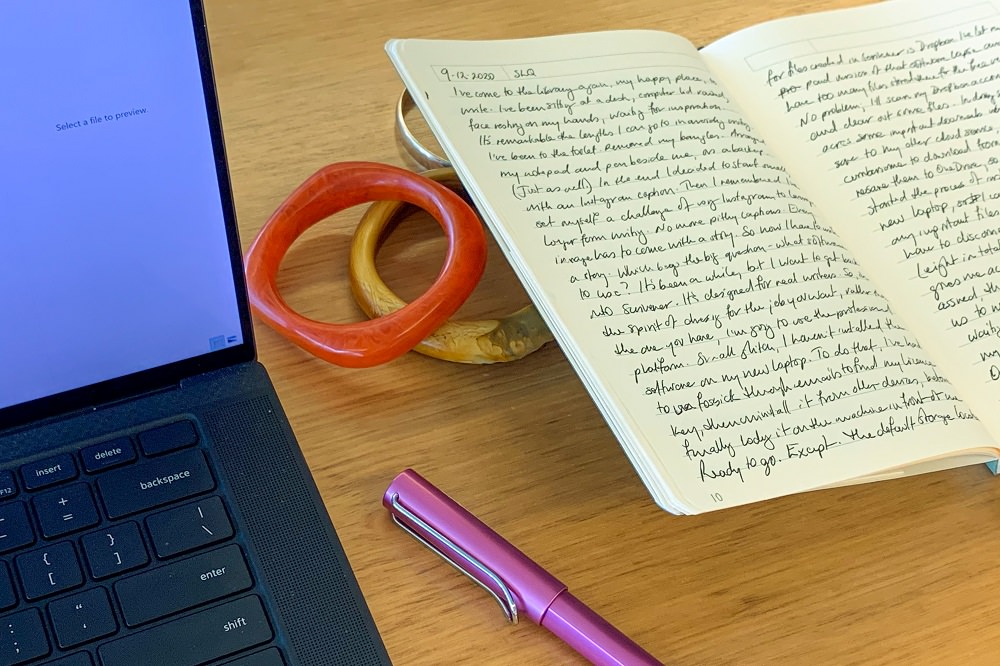I’ve come the library, my happy place, to write. I’ve been sitting at a desk, computer lid raised, face resting on my hands, waiting for inspiration. It eludes me, like the mechanical hare at a dog race, although perhaps the problem lies more with the track than the quarry.
It’s remarkable the deviations I can take when embarking on a writing journey. So far I’ve been to the bathroom, removed my bangles and booked a restaurant for dinner later this week. I’ve arranged my notepad and pen beside me, as a backstop. Which is just as well, given how the morning is unfolding.
In the end I’ve decided to start small, very small, with an Instagram caption. Because when all else fails a social media post is, at the very least, something. Then I remember I’ve set myself a challenge to use Instagram only for leveraging longer-form writing. No more pithy captions for me. Every image has to come with a story. A real, fulsome story with punctuation and energy and even, dare I hope, moments of lyric beauty.
Tools matter
Having determined I must write a story to sit with my proposed Instagram image, the question arises; what software should I use? Once upon a time I would have used Word, but that’s too old school. Strictly for business use. Sometimes I dash things out in a note that automatically synchronises across devices, so I can start with an idea then flesh it out as time permits from my home computer or my laptop, but usually my phone. (Yes – I do write with two thumbs. And it’s little wonder I have a dodgy neck.)
But as I sit here in the library, staring out the window at the city skyline, watching Brisbane’s new Kitty Cats pootle across the river, and count the cranes it takes to construct a casino, I wonder if I should aim higher. It’s been a while, but I reckon I should get back into Scrivener, a program designed for real writers. In the spirit of dressing for the job I want, rather than the one I have, I choose the professional platform.
Small glitch. I haven’t installed Scrivener on my new laptop. To do that, I’ve had to fossick through emails to find my licence key, which reminds me I should add those details to my password vault, which I do, before deactivating the Scrivener licence from my old laptop then, finally, loading the software onto the machine in front of me. I sit back, pleased with my work, then punch out a Tweet complaining about noise in the library.
Dear @slqld – might I suggest you advise people photographing documents in the John Oxley library to put their smart (but noisy) phones on mute? #notsoquietstudyarea
— Angela Bensted (@twothumbswriter) December 9, 2020
Noise aside, I believe I’m finally ready to write. Except. The default storage location for files created in Scrivener is Dropbox. Unfortunately I’ve let my paid version of that service lapse and I have too many files stored in the Dropobox cloud to continue with the free version.
Time for a quick tidy
At this juncture it occurs to me the cloud is fast resembling my linen closet; full of mismatched sheets, old school uniforms and forlorn travel pillows, accumulated over a lifetime of ‘maybe one day’. It needs a thorough and ruthless sorting. No problem. With renewed vigour, I adjust my library chair, check Facebook and then set about reviewing my online Dropbox account to clear the junk. The delete key gets a workout until I unearth some stuff I decide should be saved. Fortunately I have another, bigger cloud closet at hand. Its name is OneDrive and it’s given me a way forward.
I’m closer, but now that I’ve committed to a digital clean out I’m reminded how cumbersome it is to first download files from one cloud then re-save them to another. I’m in a hurry. Efficiency is important. After all, there’s writing to be done. In the pursuit of said efficiencies, I decide to install Dropbox on my laptop, thereby enabling a simple drag-and-drop of files from the old, bloated cloud closet to my cavernous Microsoft version using File Explorer. Simple.
Except. Before I do that, I have to disconnect Dropbox from other devices where I have it installed (eight in total), because the free version only gives me installation permission for three machines. Rest assured, this has taken me no time at all. I simply had to remember the name of my current phone and personal computer. Not a problem.
Which brings us to now, me scribbling in my notebook, even more old school than Word, waiting for my Dropbox files to synchronise to my laptop, which will allow me to transfer those important files between cloud closets, thereby freeing up space in the smaller closet, to allow Scrivener to save any new creations there, so that, finally, I can use the platform of professionals to write a short story and post an image to Instagram.
But first I need a coffee.